python实现图片变亮或者变暗的方法
【摘要】python实现图片变亮或者变暗的方法这篇文章主要介绍了python实现图片变亮或者变暗的方法,涉及Python中Image模块操作图片的相关技巧,分享给
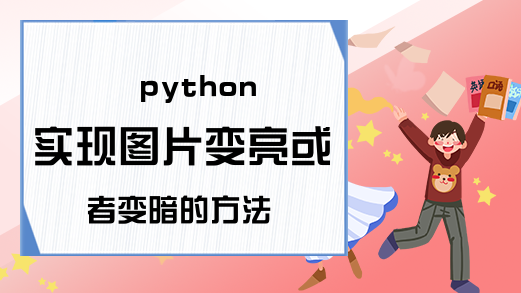
python实现图片变亮或者变暗的方法
这篇文章主要介绍了python实现图片变亮或者变暗的方法,涉及Python中Image模块操作图片的相关技巧,分享给大家供大家参考。具体实现方法如下:
import Image
# open an image file (.jpg or.png) you have in the working folder
im1 = Image.open("angelababy.jpg")
# multiply each pixel by 0.9 (makes the image darker)
# works best with .jpg and .png files, darker < 1.0 < lighter
# (.bmp and .gif files give goofy results)
# note that lambda is akin to a one-line function
im2 = im1.point(lambda p: p * 0.5)
# brings up the modified image in a viewer, simply saves the image as
# a bitmap to a temporary file and calls viewer associated with .bmp
# make certain you have associated an image viewer with this file type
im2.show()
# save modified image to working folder as Audi2.jpg
im2.save("angelababy2.jpg")
运行效果如下所示:
希望本文所述对大家的Python程序设计有所帮助。
就业培训申请领取


环球青藤
官方QQ群扫描上方二维码或点击一键加群,免费领取大礼包,加群暗号:青藤。 一键加群
数据分析师相关文章推荐
|数据分析师最新文章推荐


刷题看课 APP下载
免费直播 一键购课
代报名等人工服务
- 1 传统数据和大数据的区别
- 2 数据分析的8种方法都是哪些?
- 3 3大常用的数据分析工具是什么?
- 4 数据分析的具体流程是什么?
- 5 excel中的运算符
- 6 数据分析的作用有哪些?
- 7 电子商务需要分析哪些数据?
- 8 数据分析包括哪些内容?
- 9 rdd是什么?
- 10 数据分析的基本步骤








