python中list可以嵌套吗
09月28日 05:54280人阅读

宋老师
Python编程
python中的列表是可以嵌套的。将嵌套的list遍历并输出是很常见的需求。以下通过两种方法达到目的
def nested_list(list_raw,result):
for item in list_raw:
if isinstance(item, list):
nested_list(item,result)
else:
result.append(item)
return result
def flatten_list(nested):
if isinstance(nested, list):
for sublist in nested:
for item in flatten_list(sublist):
yield item
else:
yield nested
def main():
list_raw = ["a",["b","c",["d"]]]
result = []
print "nested_list is: ",nested_list(list_raw,result)
print "flatten_list is: ",list(flatten_list(list_raw))
main()让代码run起来,输出为:
nested_list is: ['a', 'b', 'c', 'd']
flatten_list is: ['a', 'b', 'c', 'd']nested_list方法采用递归的方式,如果item是list类型,继续递归调用自身。如果不是,将item加入结果列表中即可。
flatten_list方法则是采用生成器的方式,本质上也是递归的思路。
推荐学习《python教程》
2.两层嵌套list去重
list里面套了一层list,需要去重,并在生成一个去重的list。请看代码:
def dup_remove_set(list_raw):
result = set()
for sublist in list_raw:
item = set(sublist)
result = result.union(item)
return list(result)
def main():
list_dup = [[1,2,3],[1,2,4,5],[5,6,7]]
print dup_remove_set(list_dup)让代码run起来:
[1, 2, 3, 4, 5, 6, 7]基本思路:将每一个子list转为set,然后求并集,即可。
3.多重嵌套去重
def dup_remove(list_raw,result):
for item in list_raw:
if isinstance(item, list):
dup_remove(item,result)
else:
result.add(item)
return list(result)
def main():
list_raw = ["a",["b","c",["d","a","b"]]]
result = set()
print "dup_remove is: ",dup_remove(list_raw,result)让代码run起来:
dup_remove is: ['a', 'c', 'b', 'd']基本思路与之前遍历嵌套list的思路差不多,唯一的区别就是之前result是一个list,而要去重的话用result是一个set,保证最后的结果为去重的结果。
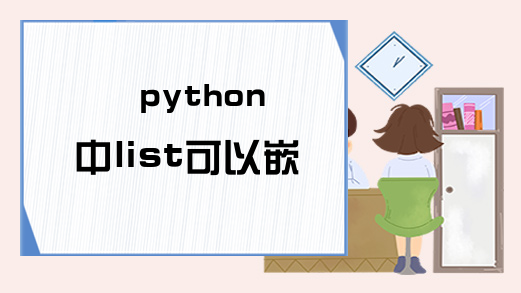
声明:本网站尊重并保护知识产权,根据《信息网络传播权保护条例》,如果用户发布的作品侵犯了您的权利,请联系管理员:wupeng@hqwx.com
职业技能申请领取


环球青藤
官方QQ群扫描上方二维码或点击一键加群,免费领取大礼包,加群暗号:青藤。 一键加群

