python中如何快捷添加注释
09月28日 04:18187人阅读
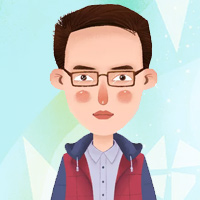
许老师
Python编程
本人使用的编辑器是pycharm,有三种注释方式:
1、用 一对""" 括起来要注释的代码块。
2、用一对'''括起来要注释的代码块。
3、选中要注释的代码,按下ctrl+/注释。
实例
#!/usr/bin/python
#coding=gbk
# Filename: if.py
#----->1.用一对"""括起来要注释的代码:
"""
number = 23
guess = int(raw_input('Enter an integer : '))
if guess == number:
print 'Congratulations, you guessed it.' # New blockstarts here
print "(but you do not win any prizes!)" # New blockends here
elif guess < number:
"""
#----->2.用一对'''括起来要注释的代码块:
'''
print 'No, it is a little higher than that' #Another block
# You can do whatever you want in a block ...
else:
'''
#----->3.选中要注释的代码,按下ctrl+/注释:
# print 'No, it is a little lower than that'
# # you must have guess > number to reach here
# print 'Done'
# # This last statement is always executed, after the ifstatement is executed推荐学习《python教程》。
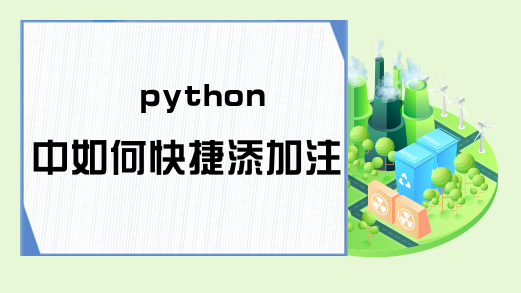
声明:本网站尊重并保护知识产权,根据《信息网络传播权保护条例》,如果用户发布的作品侵犯了您的权利,请联系管理员:wupeng@hqwx.com
职业技能申请领取


环球青藤
官方QQ群扫描上方二维码或点击一键加群,免费领取大礼包,加群暗号:青藤。 一键加群

