python直方图如何显示值?
09月27日 11:51281人阅读

付老师
Python编程
python直方图显示值的方法:
可以使用text()函数通过为直方图添加注释的方法来显示值。
函数功能:添加图形内容细节的无指向型注释文本
函数语法:
plt.text(x, y, string, weight="bold", color="b")参数说明:
x: 注释文本内容所在位置的横坐标
y:注释文本内容所在位置的纵坐标
string:注释文本内容
weight:注释文本内容的粗细风格
color:注释文本内容的字体颜色
# -*- coding: utf-8 -*-
import matplotlib.pyplot as plt
#num_list = [1.5,0.6,7.8,6]
fig, ax = plt.subplots()
num_list = [7870,81937,17529598,6225227]
name_list = ['Eviction','Failed','Finished','Killed']
b = ax.bar(name_list, num_list)
plt.bar(range(len(num_list)), num_list,color='rbg',tick_label=name_list)
for a, b in zip(name_list, num_list):
ax.text(a, b+1, b, ha='center', va='bottom')
plt.title('Numbers of Four eventtypes')
plt.xlabel('Eventtype')
plt.ylabel('Number')
plt.show()效果如下:
更多Python知识请关注Python自学网。
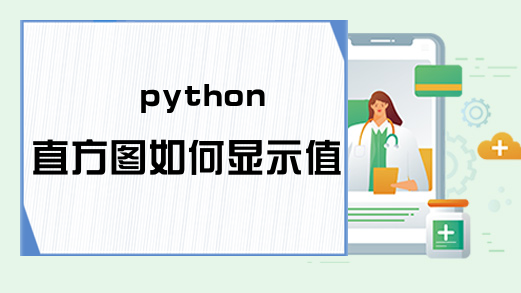
声明:本网站尊重并保护知识产权,根据《信息网络传播权保护条例》,如果用户发布的作品侵犯了您的权利,请联系管理员:wupeng@hqwx.com
职业技能申请领取


环球青藤
官方QQ群扫描上方二维码或点击一键加群,免费领取大礼包,加群暗号:青藤。 一键加群

