python如何导出微信公众号文章
发布时间:2020年10月30日 00:28:34
来源:环球青藤
点击量:492
【摘要】【相关学习推荐:python教程】1 安装wkhtmltopdf下载地址:https: wkhtmltopdf org downloads html 我测试用的是windows的,下载安装后结
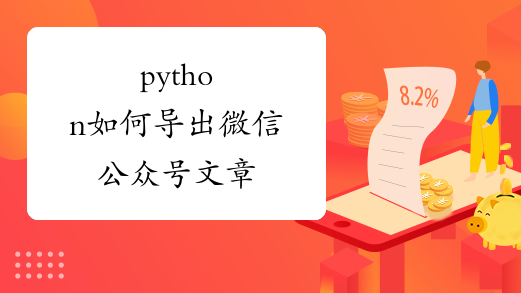
【相关学习推荐:python教程】
1.安装wkhtmltopdf下载地址:https://wkhtmltopdf.org/downloads.html
我测试用的是windows的,下载安装后结果如下
2 编写python 代码导出微信公众号文章不能直接使用wkhtmltopdf 导出微信公众号文章,导出的文章会缺失图片,所以需要使用 wechatsogou 将微信公众号文章页面抓取,之后将html文本转化为pdf
pip install wechatsogou --upgrade
pip install pdfkit
踩坑!!!,看了很多人的代码,都是一个模板,大家都是抄来抄去,结果还是运行不了,可能是因为依赖包更新的原因,也可能是因为我本地没有配置wkhtmltopdf 的环境变量
import os
import pdfkit
import datetime
import wechatsogou
# 初始化API
ws_api = wechatsogou.WechatSogouAPI(captcha_break_time=3)
def url2pdf(url, title, targetPath):
'''
使用pdfkit生成pdf文件
:param url: 文章url
:param title: 文章标题
:param targetPath: 存储pdf文件的路径
'''
try:
content_info = ws_api.get_article_content(url)
except:
return False
# 处理后的html
html = f'''
<!DOCTYPE html>
<html lang="en">
<head>
<meta charset="UTF-8">
<title>{title}</title>
</head>
<body>
<h2 style="text-apgn: center;font-weight: 400;">{title}</h2>
{content_info['content_html']}
</body>
</html>
'''
try:
path_wk="E:/softwareAPP/wkhtmltopdf/bin/wkhtmltopdf.exe";
config=pdfkit.configuration(wkhtmltopdf=path_wk)
pdfkit.from_string(input=html, output_path=targetPath,configuration=config)
except:
# 部分文章标题含特殊字符,不能作为文件名
filename = datetime.datetime.now().strftime('%Y%m%d%H%M%S') + '.pdf'
pdfkit.from_string(html, targetPath + os.path.sep + filename)
if __name__ == '__main__':
# 此处为要爬取公众号的名称
url2pdf("https://mp.weixin.qq.com/s/wwT5n2JwEEAkrrmOhedziw", "HBase的系统架构全视角解读","G:/test/hbase文档.pdf" )
# gzh_name = ''
# # 如果不存在目标文件夹就进行创建
# if not os.path.exists(targetPath):
# os.makedirs(targetPath)
# # 将该公众号最近10篇文章信息以字典形式返回
# data = ws_api.get_gzh_article_by_history(gzh_name)
# article_pst = data['article']
# for article in article_pst:
# url = article['content_url']
# title = article['title']
# url2pdf(url, title, targetPath)
相关学习推荐:微信小程序教程
以上就是小编分享的关于python如何导出微信公众号文章的详细内容希望对大家有所帮助,更多有关python教程请关注环球青藤其它相关文章!
上一篇:怎么查看python版本?
下一篇:Python照片合成的方法详解
就业培训申请领取


环球青藤
官方QQ群扫描上方二维码或点击一键加群,免费领取大礼包,加群暗号:青藤。 一键加群
最新文章
Python编程各地入口
环球青藤官方微信服务平台




刷题看课 APP下载
免费直播 一键购课
代报名等人工服务
Python编程热点排行






