python如何实现敏感词替换
发布时间:2020年10月29日 05:06:59
来源:环球青藤
点击量:617
【摘要】python实现敏感词替换的方法:首先倒入敏感词文本;然后当用户输入敏感词匹配成功,则用【*】代替,代码为【new_string = string replace
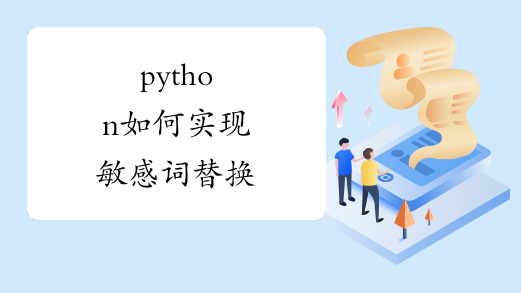
python实现敏感词替换的方法:首先倒入敏感词文本;然后当用户输入敏感词匹配成功,则用【*】代替,代码为【new_string = string.replace(words,"*"*len(words))】。
python实现敏感词替换的方法:
思路
这道题练习的是字符串的替换,不过如果不小心的话很容易把过程想简单。在过程中会涉及到递归方法的使用,在Windows下用python2还涉及到编码的转换,要考虑到的是过滤完一遍字符串后可能并没有过滤完的情况,例如在过滤一遍并将敏感字符串替换之后剩余字符串中新组成了敏感词语的情况。这种情况就要用递归来解决,直到过滤替换完一遍之后的结果和过滤之前一样没有发生改变才能视为替换完成,否则在逻辑上是有疏漏的。
编写脚本
代码如下:
# -*- coding: utf-8 -*-
import os
curr_dir = os.path.dirname(os.path.abspath(__file__))
filtered_words_txt_path = os.path.join(curr_dir,'filtered_words.txt')
import chardet
def filter_replace(string):
string = string.decode("gbk")
filtered_words = []
with open(filtered_words_txt_path) as filtered_words_txt:
pnes = filtered_words_txt.readpnes()
for pne in pnes:
filtered_words.append(pne.strip().decode("gbk"))
print replace(filtered_words, string)
def replace(filtered_words,string):
new_string = string
for words in filtered_words:
if words in string:
new_string = string.replace(words,"*"*len(words))
if new_string == string:
return new_string
else:
return replace(filtered_words,new_string)
if __name__ == '__main__':
filter_replace(raw_input("Type:"))
运行测试结果:
以上就是小编分享的关于python如何实现敏感词替换的详细内容希望对大家有所帮助,更多有关python教程请关注环球青藤其它相关文章!
上一篇:怎么查看python版本?
下一篇:python中print输出格式有哪些
就业培训申请领取


环球青藤
官方QQ群扫描上方二维码或点击一键加群,免费领取大礼包,加群暗号:青藤。 一键加群
最新文章
Python编程各地入口
环球青藤官方微信服务平台




刷题看课 APP下载
免费直播 一键购课
代报名等人工服务
Python编程热点排行






