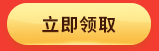python爬虫经典例子有哪些
【摘要】python爬虫例子:首先导入爬虫的库,生成一个response对象;然后设置编码格式,并打印状态码;最后输出爬取的信息,代码为【print(response
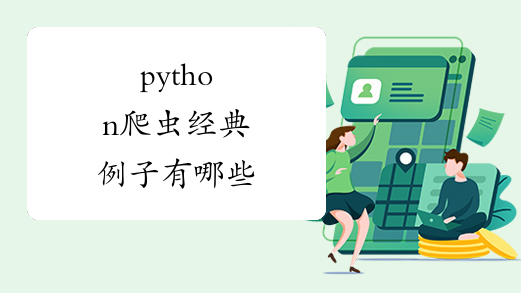
python爬虫例子:首先导入爬虫的库,生成一个response对象;然后设置编码格式,并打印状态码;最后输出爬取的信息,代码为【print(response.text)】。
python爬虫例子:
1.爬取强大的BD页面,打印页面信息
# 第一个爬虫示例,爬取百度页面
import requests #导入爬虫的库,不然调用不了爬虫的函数
response = requests.get("http://www.baidu.com") #生成一个response对象
response.encoding = response.apparent_encoding #设置编码格式
print("状态码:"+ str( response.status_code ) ) #打印状态码
print(response.text)#输出爬取的信息
点击并拖拽以移动
2.常用方法之get方法实例,下面还有传参实例
# 第二个get方法实例
import requests #先导入爬虫的库,不然调用不了爬虫的函数
response = requests.get("http://httpbin.org/get") #get方法
print( response.status_code ) #状态码
print( response.text )
点击并拖拽以移动
3. 常用方法之post方法实例,下面还有传参实例
# 第三个 post方法实例
import requests #先导入爬虫的库,不然调用不了爬虫的函数
response = requests.post("http://httpbin.org/post") #post方法访问
print( response.status_code ) #状态码
print( response.text )
点击并拖拽以移动
4. put方法实例
# 第四个 put方法实例
import requests #先导入爬虫的库,不然调用不了爬虫的函数
response = requests.put("http://httpbin.org/put") # put方法访问
print( response.status_code ) #状态码
print( response.text )
点击并拖拽以移动
5.常用方法之get方法传参实例(1)
如果需要传多个参数只需要用&符号连接即可如下
# 第五个 get传参方法实例
import requests #先导入爬虫的库,不然调用不了爬虫的函数
response = requests.get("http://httpbin.org/get?name=hezhi&age=20") # get传参
print( response.status_code ) #状态码
print( response.text )
点击并拖拽以移动
6.常用方法之get方法传参实例(2)
params用字典可以传多个
# 第六个 get传参方法实例
import requests #先导入爬虫的库,不然调用不了爬虫的函数
data = {
"name":"hezhi",
"age":20
}
response = requests.get( "http://httpbin.org/get" , params=data ) # get传参
print( response.status_code ) #状态码
print( response.text )
点击并拖拽以移动
7.常用方法之post方法传参实例(2) 和上一个有没有很像
# 第七个 post传参方法实例
import requests #先导入爬虫的库,不然调用不了爬虫的函数
data = {
"name":"hezhi",
"age":20
}
response = requests.post( "http://httpbin.org/post" , params=data ) # post传参
print( response.status_code ) #状态码
print( response.text )
点击并拖拽以移动
8.关于绕过反爬机制,以zh爸爸为例
# 第好几个方法实例
import requests #先导入爬虫的库,不然调用不了爬虫的函数
response = requests.get( "http://www.zhihu.com") #第一次访问知乎,不设置头部信息
print( "第一次,不设头部信息,状态码:"+response.status_code )# 没写headers,不能正常爬取,状态码不是 200
#下面是可以正常爬取的区别,更改了User-Agent字段
headers = {
"User-Agent":"Mozilla/5.0 (Windows NT 10.0; Win64; x64) AppleWebKit/537.36 (KHTML, pke Gecko) Chrome/80.0.3987.122 Safari/537.36"
}#设置头部信息,伪装浏览器
response = requests.get( "http://www.zhihu.com" , headers=headers ) #get方法访问,传入headers参数,
print( response.status_code ) # 200!访问成功的状态码
print( response.text )
点击并拖拽以移动
9.爬取信息并保存到本地,
因为目录关系,在D盘建立了一个叫做爬虫的文件夹,然后保存信息
注意文件保存时的encoding设置
# 爬取一个html并保存
import requests
url = "http://www.baidu.com"
response = requests.get( url )
response.encoding = "utf-8" #设置接收编码格式
print("nr的类型" + str( type(response) ) )
print("n状态码是:" + str( response.status_code ) )
print("n头部信息:" + str( response.headers ) )
print( "n响应内容:" )
print( response.text )
#保存文件
file = open("D:爬虫baidu.html","w",encoding="utf") #打开一个文件,w是文件不存在则新建一个文件,这里不用wb是因为不用保存成二进制
file.write( response.text )
file.close()
点击并拖拽以移动
10.爬取图片,保存到本地
#保存百度图片到本地
import requests #先导入爬虫的库,不然调用不了爬虫的函数
response = requests.get("http://img.hqqt.com/hqqt/webnews-imgs2vwt3xlr3g5g.gif") #get方法的到图片响应
file = open("D:爬虫baidu_logo.gif","wb") #打开一个文件,wb表示以二进制格式打开一个文件只用于写入
file.write(response.content) #写入文件
file.close()#关闭操作,运行完毕后去你的目录看一眼有没有保存成功
大量免费学习推荐,敬请访问python教程(视频)
以上就是小编分享的关于python爬虫经典例子有哪些的详细内容希望对大家有所帮助,更多有关python教程请关注环球青藤其它相关文章!
就业培训申请领取


环球青藤
官方QQ群扫描上方二维码或点击一键加群,免费领取大礼包,加群暗号:青藤。 一键加群


刷题看课 APP下载
免费直播 一键购课
代报名等人工服务