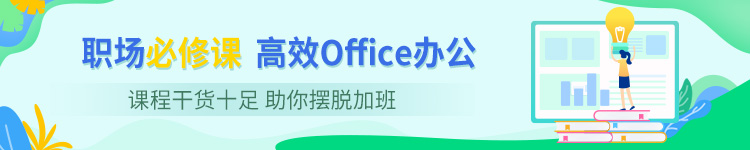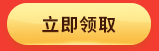怎么在excel找出重复数据
【摘要】在excel表格中数据有很多重复。怎么在excel中快速找出重复的数据呢?1、快速找出重复值表格上的数据有重复,如何快速找出重复内容呢?选中
在excel表格中数据有很多重复。怎么在excel中快速找出重复的数据呢?
1、快速找出重复值
表格上的数据有重复,如何快速找出重复内容呢?选中表格后,点击条件格式-突出显示单元格规则-重复值,确定即可。演示步骤如虾图:
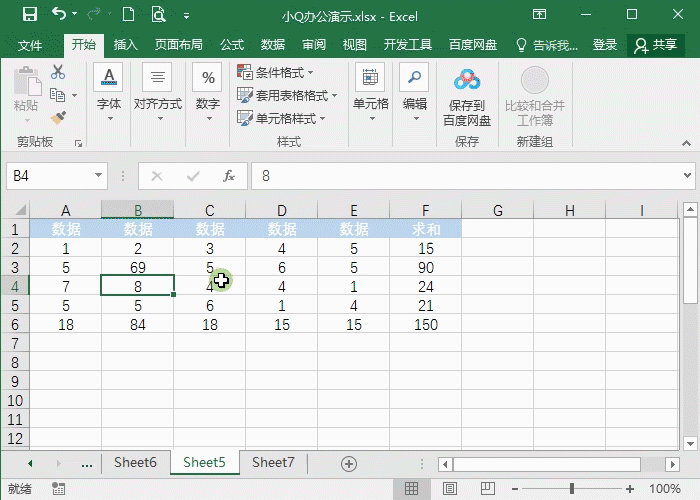
以上就是excel表格找出重复数据和标记重复数据的技巧。
上一篇:八个实用而强大的Excel神技巧
下一篇:excel怎么选择整列?
就业培训申请领取


环球青藤
官方QQ群扫描上方二维码或点击一键加群,免费领取大礼包,加群暗号:青藤。 一键加群
最新文章
Excel各地入口
环球青藤官方微信服务平台




刷题看课 APP下载
免费直播 一键购课
代报名等人工服务