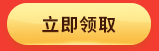一文读懂Python中的映射
【摘要】python中的反射功能是由以下四个内置函数提供:hasattr、getattr、setattr、delattr,改四个函数分别用于对对象内部执行:检查是否含有某成
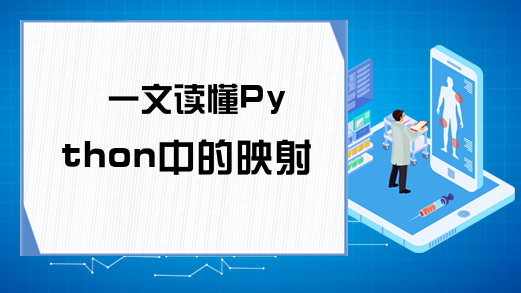
python中的反射功能是由以下四个内置函数提供:hasattr、getattr、setattr、delattr,改四个函数分别用于对对象内部执行:检查是否含有某成员、获取成员、设置成员、删除成员。
获取成员: getattr
class Foo:
def __init__(self, name, age):
self.name = name
self.age = age
obj = Foo('klvchen', 18)
inp = input('>>>')
v = getattr(obj, inp)
print(v)运行结果:
>>>name
klvchenclass Foo:
def __init__(self, name, age):
self.name = name
self.age = age
def show(self):
return "%s-%s" %(self.name, self.age)
obj = Foo('klvchen', 18)
func = getattr(obj, 'show')
print(func)
res = func()
print(res)运行结果:
<bound method Foo.show of <__main__.Foo object at 0x00000234F6942588>>
klvchen-18检查是否含有成员: hasattr
class Foo:
def __init__(self, name, age):
self.name = name
self.age = age
def show(self):
return "%s-%s" %(self.name, self.age)
obj = Foo('klvchen', 18)
print(hasattr(obj, 'name1'))运行结果:
False设置成员: setattr
class Foo:
def __init__(self, name, age):
self.name = name
self.age = age
def show(self):
return "%s-%s" %(self.name, self.age)
obj = Foo('klvchen', 18)
# print(hasattr(obj, 'name1'))
setattr(obj, 'key', 'value')
print(obj.key)运行结果:
value相关推荐:《Python视频教程》
删除成员: delattr
class Foo:
def __init__(self, name, age):
self.name = name
self.age = age
def show(self):
return "%s-%s" %(self.name, self.age)
obj = Foo('klvchen', 18)
print(obj.name)
delattr(obj, 'name')
print(obj.name)运行结果:
klvchen
AttributeError: 'Foo' object has no attribute 'name'通过字符串的形式操作对象中的成员
class Foo:
stat = '666'
def __init__(self, name, age):
self.name = name
self.age = age
res = getattr(Foo, 'stat')
print(res)运行结果:
666创建两个文件,s1.py 和 s2.py
s2.py 内容如下:
NAME = 'klvchen'
def func():
return 'func's1.py 内容如下:
import s2
res1 = getattr(s2, 'NAME')
print(res1)
res2 = getattr(s2, 'func')
result = res2()
print(result)运行 s1.py 文件:
klvchen
func创建两个文件,s1.py 和 s2.py
s2.py 内容如下:
NAME = 'klvchen'
def func():
return 'cwe'
class Foo:
def __init__(self):
self.name = 666s1.py 内容如下:
import s2
res1 = getattr(s2, 'NAME')
print(res1)
res2 = getattr(s2, 'func')
result = res2()
print(result)
cls = getattr(s2, 'Foo')
print(cls)
obj = cls()
print(obj)
print(obj.name)运行 s1.py 文件,运行结果:
klvchen
cwe
<class 's2.Foo'>
<s2.Foo object at 0x000001CFCDBB2438>
666创建两个文件,s1.py 和 s2.py
s2.py 内容如下:
def f1():
return '首页'
def f2():
return '新闻'
def f3():
return '精华's1.py 内容如下:
import s2
inp = input('请输入要查看的URL: ')
if hasattr(s2, inp):
func = getattr(s2, inp)
result = func()
print(result)
else:
print('404')运行 s1.py 文件,运行结果:
请输入要查看的URL: f1
首页就业培训申请领取


环球青藤
官方QQ群扫描上方二维码或点击一键加群,免费领取大礼包,加群暗号:青藤。 一键加群


刷题看课 APP下载
免费直播 一键购课
代报名等人工服务