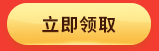Python如何实现线程间同步
【摘要】线程间同步如果多个线程共同对某个数据修改,则可能出现不可预料的结果,为了保证数据的正确性,需要对多个线程进行同步。使用Thread对象的
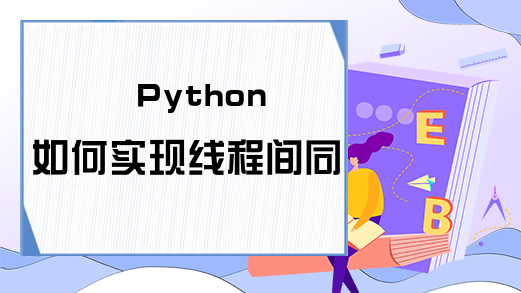
线程间同步
如果多个线程共同对某个数据修改,则可能出现不可预料的结果,为了保证数据的正确性,需要对多个线程进行同步。
使用Thread对象的Lock和Rlock可以实现简单的线程同步,这两个对象都有acquire方法和release方法,对于那些需要每次只允许一个线程操作的数据,可以将其操作放到acquire和release方法之间。
需要注意的是,Python有一个GIL(Global Interpreter Lock)机制,任何线程在运行之前必须获取这个全局锁才能执行,每当执行完100条字节码,全局锁才会释放,切换到其他线程执行。
线程同步问题
多线程实现同步有四种方式:
锁机制,信号量,条件判断和同步队列。
下面我主要关注两种同步机制:锁机制和同步队列。
(1)锁机制
threading的Lock类,用该类的acquire函数进行加锁,用realease函数进行解锁
import threading
import time
class myThread(threading.Thread):
def __init__(self, threadID, name, counter):
threading.Thread.__init__(self)
self.threadID = threadID
self.name = name
self.counter = counter
def run(self):
print("Starting " + self.name)
# 获得锁,成功获得锁定后返回True
# 可选的timeout参数不填时将一直阻塞直到获得锁定
# 否则超时后将返回False
threadLock.acquire()
print_time(self.name, self.counter, 5)
# 释放锁
threadLock.release()
def print_time(threadName, delay, counter):
while counter:
time.sleep(delay)
print("%s: %s" % (threadName, time.ctime(time.time())))
counter -= 1
threadLock = threading.Lock()
threads = []
# 创建新线程
thread1 = myThread(1, "Thread-1", 1)
thread2 = myThread(2, "Thread-2", 2)
# 开启新线程
thread1.start()
thread2.start()
# 添加线程到线程列表
threads.append(thread1)
threads.append(thread2)
# 等待所有线程完成
for t in threads:
t.join()
print("Exiting Main Thread")(2) 线程同步队列queue
python2.x中提供的Queue, Python3.x中提供的是queue
见import queue.
Python的queue模块中提供了同步的、线程安全的队列类,包括FIFO(先入先出)队列Queue,LIFO(后入先出)队列LifoQueue,和优先级队列PriorityQueue。这些队列都实现了锁原语,能够在多线程中直接使用。可以使用队列来实现线程间的同步。
相关推荐:《Python视频教程》
queue模块中的常用方法:
queue.qsize() 返回队列的大小
queue.empty() 如果队列为空,返回True,反之False
queue.full() 如果队列满了,返回True,反之False
queue.full 与 maxsize 大小对应
queue.get([block[, timeout]])获取队列,timeout等待时间
queue.get_nowait() 相当Queue.get(False)
queue.put(item) 写入队列,timeout等待时间
queue.put_nowait(item) 相当Queue.put(item, False)
queue.task_done() 在完成一项工作之后,Queue.task_done()函数向任务已经完成的队列发送一个信号
queue.join() 实际上意味着等到队列为空,再执行别的操作
案例1:
import queue
import threading
import time
exitFlag = 0
class myThread(threading.Thread):
def __init__(self, threadID, name, q):
threading.Thread.__init__(self)
self.threadID = threadID
self.name = name
self.q = q
def run(self):
print("Starting " + self.name)
process_data(self.name, self.q)
print("Exiting " + self.name)
def process_data(threadName, q):
while not exitFlag:
queueLock.acquire()
if not workQueue.empty():
data = q.get()
queueLock.release()
print("%s processing %s" % (threadName, data))
else:
queueLock.release()
time.sleep(1)
threadList = ["Thread-1", "Thread-2", "Thread-3"]
nameList = ["One", "Two", "Three", "Four", "Five"]
queueLock = threading.Lock()
workQueue = queue.Queue(10)
threads = []
threadID = 1
# 创建新线程
for tName in threadList:
thread = myThread(threadID, tName, workQueue)
thread.start()
threads.append(thread)
threadID += 1
# 填充队列
queueLock.acquire()
for word in nameList:
workQueue.put(word)
queueLock.release()
# 等待队列清空
while not workQueue.empty():
pass
# 通知线程是时候退出
exitFlag = 1
# 等待所有线程完成
for t in threads:
t.join()
print("Exiting Main Thread")案例2:
import time
import threading
import queue
class Worker(threading.Thread):
def __init__(self, name, queue):
threading.Thread.__init__(self)
self.queue = queue
self.start() #执行run()
def run(self):
#循环,保证接着跑下一个任务
while True:
# 队列为空则退出线程
if self.queue.empty():
break
# 获取一个队列数据
foo = self.queue.get()
# 延时1S模拟你要做的事情
time.sleep(1)
# 打印
print(self.getName() + " process " + str(foo))
# 任务完成
self.queue.task_done()
# 队列
queue = queue.Queue()
# 加入100个任务队列
for i in range(100):
queue.put(i)
# 开10个线程
for i in range(10):
threadName = 'Thread' + str(i)
Worker(threadName, queue)
# 所有线程执行完毕后关闭
queue.join()相关推荐:
Python如何进行线程切换
就业培训申请领取


环球青藤
官方QQ群扫描上方二维码或点击一键加群,免费领取大礼包,加群暗号:青藤。 一键加群


刷题看课 APP下载
免费直播 一键购课
代报名等人工服务