小白必看的python中的Bool运算和真假值
【摘要】在python中,任何对象都可以判断其真假值:True,False在if或while条件判断中,下面的情况值为False:1 None2 Flase3 数值为0的情况,如:0
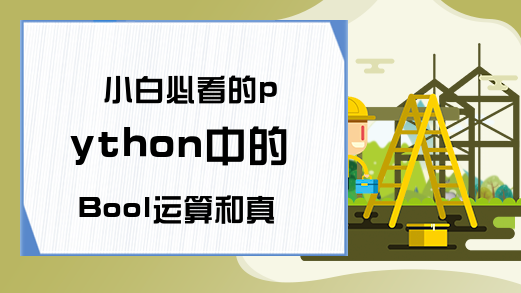
在python中,任何对象都可以判断其真假值:True,False
在if或while条件判断中,下面的情况值为False:
1.None
2.Flase
3.数值为0的情况,如:0,0.0,0j
4.所有空序列,如:'',(),[]
5.所有空mapping,如:{}
6.instances of user-defined classes, if the class defines a __bool__() or __len__() method,
when that method returns the integer zero or bool value False.
All other values are considered true — so objects of many types are always true.
在运算操作和内建函数返回Boolean结果0或者Flase表示false(更多学习内容,请点击Python学习网)
1或True表示true
python中的Boolean运算如下:
print('x or y -> if x is false,then y, else x ')
x, y= 2,0
print('{} or {} = {}'.format(x, y, xor y))
x1, y1= 0,10
print('{} or {} = {}'.format(x1, y1, x1or y1))
x2, y2= 0,0
print('{} or {} = {}'.format(x2, y2, x2or y2))
print('#' * 50)
print('x and y -> if x is false,then x, else y ')
print('{} and {} = {}'.format(x, y, xand y))
x1, y1= 0,10
print('{} and {} = {}'.format(x1, y1, x1and y1))
x2, y2= 0,0
print('{} and {} = {}'.format(x2, y2, x2and y2))
print('#' * 50)
print('not x -> if x is false,then True,else False ')
x= 2
print('not {} = {}'.format(x,not x))
x= 0
print('not {} = {}'.format(x,not x))运行结果:
>>>
x or y -> if x is false,then y, else x
or 0 = 2
or 10 = 10
or 0 = 0
##################################################
x and y -> if x is false,then x, else y
and 0 = 0
and 10 = 0
and 0 = 0
##################################################
not x -> if x is false,then True,else False
not 2 = False
not 0 = True
>>>
上一篇:python入门基础教程
下一篇:Python对象类型判断与函数重载
就业培训申请领取


环球青藤
官方QQ群扫描上方二维码或点击一键加群,免费领取大礼包,加群暗号:青藤。 一键加群
最新文章
Python编程各地入口
环球青藤官方微信服务平台




刷题看课 APP下载
免费直播 一键购课
代报名等人工服务
Python编程热点排行






