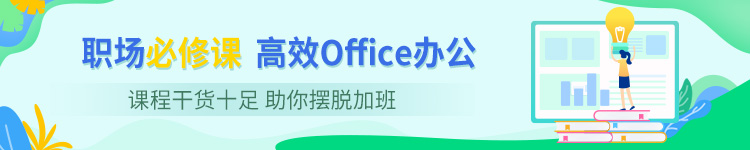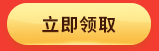excel 随机数,永远不知道下一个数字是多少
【摘要】设置完成之后,随意的对其他单元格进行填充,即可获得不同的数字,excel随机数的生成方式只需懂得使用函数,就可以轻松完成,在日常工作时
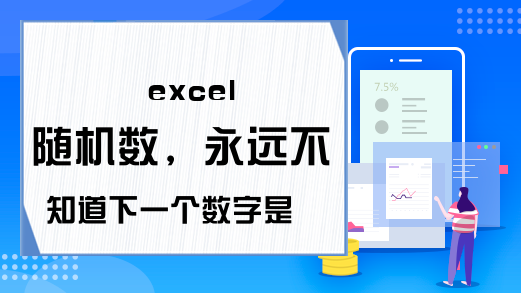
设置完成之后,随意的对其他单元格进行填充,即可获得不同的数字,excel随机数的生成方式只需懂得使用函数,就可以轻松完成,在日常工作时,如需要生成任意数字,根据上方式,在表格中输入函数即可。
就业培训申请领取


环球青藤
官方QQ群扫描上方二维码或点击一键加群,免费领取大礼包,加群暗号:青藤。 一键加群
最新文章
Excel各地入口
环球青藤官方微信服务平台




刷题看课 APP下载
免费直播 一键购课
代报名等人工服务